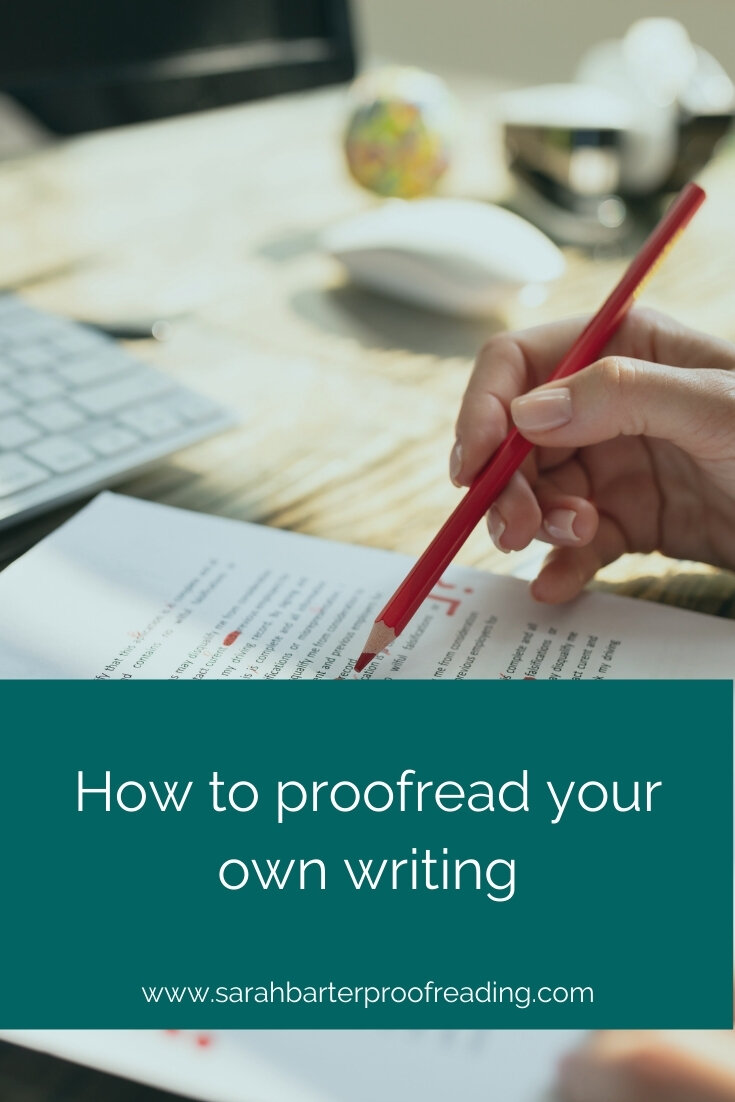How to proofread your own writing: five essential tips
In recent years, most businesses have been forced to think of new ways to generate revenue for various reasons. If you’re a business owner who has become increasingly reliant on online marketing, your website and social media have to work hard for you – attracting visitors, giving them the very best impression of your business and converting them into paying customers.
This post is aimed at business owners. However, the tips are equally useful for anyone who needs to present their writing to other people. Students in particular should find these tips useful when it comes to handing in their work!
Eliminate the errors
Did you know that you and your business are more likely to be seen as trustworthy, credible and knowledgeable if your marketing is free from errors and easy to read?
Of course you did!
There’s a lot of competition out there, but one of the best ways to stand out, show your expertise and earn trust is having marketing materials that are as close to error-free as possible. Effective marketing is based on using the reasons why people behave in a certain way to attract them to a product or service. Your audience may not even realise they are reacting to your words.
It might seem trivial (or you may not have even noticed...) if, for example:
❌ you accidentally typed their instead of there
❌ you’ve used lower case letters where they should be upper case (or vice versa)
❌ you have too many (or too few!) commas
❌ your links don’t work
However, small errors like these can give potential clients the impression that you can’t be bothered or you’re somehow slapdash in your approach. And, they think, if you’re not bothered about quality control in something as important as your own business, why would you be bothered about them?
Don’t give anyone a reason to be put off your business
It’s all too easy for a potential customer to leave your website and go off to find another one which looks more trustworthy. You may even have done this yourself without realising exactly why you were put off in the first place.
Spelling and grammar slip-ups, poor layout or difficulty in using a website – such as coming across links that don’t work or send you to the wrong page – are all big turn-offs when it comes to using a website effectively.
But don’t worry, help is at hand!
It’s difficult to obtain absolute perfection in your writing, but at the very least, you’ll want to make sure you don’t have any spelling, grammar or punctuation mishaps. So before you publish your new webpage or blog post, send out that proposal, print off the annual company reports for your shareholders, display your new menu, hand out your flyers, or do anything else with copy that promotes your business, read on for my top five tips for proofreading your own writing...
My top five proofreading tips
1 | Leave it alone for a while
Your first draft is unlikely to be perfect! The best thing you can do to start with is to walk away for an hour or two or even for a whole day. When you return to your writing with fresh eyes, mistakes will usually jump out at you.
2 | Use a spellchecker
Ok, so this might sound pretty obvious, but you’d be surprised at the number of people who don’t use a spellchecker, even though it only takes a few minutes! It’s best to run a spellcheck on your final draft. This way, it will pick up the obvious typos, basic grammar slip-ups and even some typographical errors, allowing you to clean up your copy before implementing any of the other tips.
Remember to use a spellchecker with caution, though – an automatic spellchecker has limitations and won’t catch everything. Words spelt correctly but used in the wrong context are often missed (e.g. the old favourites you’re and your, and not forgetting there, their and they’re – see my post on homophones for more examples). They may also flag things that aren’t actually errors (Grammarly, I’m looking at you…).
The built-in spellchecker in Word can be found under the Review tab (now called Editor, much to the annoyance of many actual editors!). You can even choose your language and set preferences here. But beware – there are many different forms of English, and each one has its own spelling and grammar rules, e.g. British English, American English, Australian English, Canadian English, Indian English, and so on. Make sure your document is using the correct English for your audience!
3 | Read it out loud
Scanning through a page while reading it in your head often results in missing things – your brain sees what it thinks you wrote rather than what you actually wrote. You might feel a bit daft doing it, but reading your text out loud and actually hearing your words helps your brain to pick up on any typos or other errors you might have missed.
4 | Get someone else to read it
You might want to ask friends or family members to read through your new web pages or blog posts before clicking the ‘publish’ button. This is obviously better than nothing, but remember that not everyone is an expert when it comes to spelling, grammar and punctuation – two pairs of untrained eyes are really no better than one…
5 | Get a professional to review it
Do spelling, grammar and punctuation trip you up? Maybe you need some help with clarity and consistency. Or perhaps you’d just like someone qualified to review your writing? I can help you with all of this, so do get in touch!
Of course, this is by no means an exhaustive list – there are many other tips out there for proofreading your own writing, including printing it out to read on paper, changing your font style, changing the font or background colour, reading it backwards, etc., etc.
These methods all give your brain a nudge to see the page differently, which encourages it to spot things that are not quite right. Hopefully, at least one of these suggestions will help you.